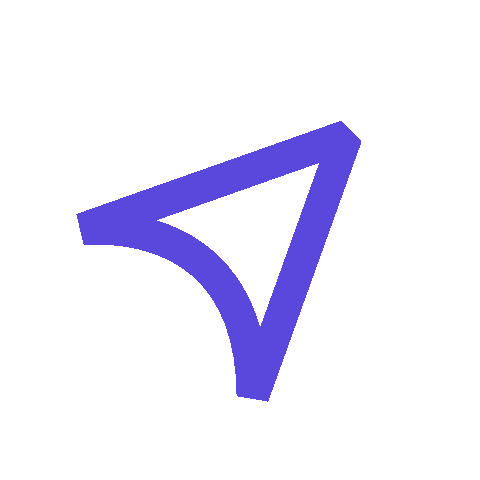Apple Pay
News
February 28th 2018
10% of yound adult Americans have used Apple Pay in-store, ahead of competing mobile wallets
A survey of 1,000 young adults Americans found that more than 10% of them had used taken the opportunity to make an in-store purchace with Apple Pay. This was well ahead of Google Pay at 4% and Samsung Pay’s 2%. The figure was even higher when it came to online purchases in the same 18-35 year old demographic, which was found to be closer to 15%, most likely driven by App payment. Interestingly, there was little difference in usage between Millennials (25-34) and Gen-Z (18-24): online usage was identical, and it was within one percent for in-store usage (11% Millennials, 10% Gen-Z).
When it came to peer-to-peer payments, however, Apple Pay was left far behind market leaders PayPal and Venmo. For Gen-Z, it was 23% Venmo and 17% PayPal against less than 3% for Apple Pay. Millennials were more closely split between the leaders (25% PayPal, 23% Venmo), but still under 3% Apple Pay. That seems likely to change: when it comes to interest in using Apple Pay for person-to-person payment, that hit 8% and 12%. The survey didn’t get into the reasons for the disparity between interest and behavior, but it’s likely a mix of only being able to use Apple Pay to send money to other iPhone users, and older iPhones that don’t support it.
25th October 2017
Apple is continuing the expansion of Apple Pay today with the addition of four new countries; Sweden, Finland, Denmark and the United Arab Emirates – the Scandinavian countries first reported last week
Apple Pay enables users to pay with their iPhone or Apple Watch at retailers with contactless terminals. Users can also Apple Pay on supported websites with iOS devices or the MacBook Pro with Touch Bar.
Apple Pay continues to grow the addressable market with four new countries. Over time, expect more banks in each region to sign up.
Today, in Denmark, Apple Pay will work with Nordea bank customers and Jyse bank customers (debit cards only). Apple Pay in Finland and Sweden is now supported by Nordea and ST1 bank.
In the United Arab Emirates launch, there are six banks for Apple Pay: Visa cards at Emirates Islamic, Emirates NBD, HSBC, mashreq, RAKBANK (Mastercard) and Standard Chartered Bank.
To add a new card with Apple Pay, open the Wallet app on iPhone, iPad or find Wallet in System Preferences on MacBook Pro with Touch Bar. For Apple Watch, add cards in the companion iPhone Watch app.
At brick and mortar stores supporting contactless transactions, users can checkout with Touch ID on their iPhone just by tapping their phone on the reader whilst their finger is resting on the home button.
For Apple Watch, users must double-click the side button to bring up their Apple Pay card and then moving their arm in proximity of the NFC reader. This will also be the preferred activation method for Apple Pay on iPhone X, which replaces Touch ID for Face ID.
Another new feature coming to Apple Pay very soon is Apple Pay Cash, which enables person-to-person payments over an iMessage app. This feature will be US-only when it is released later this year (probably with iOS 11.1).
13th October 2017
Discover enables rewards redemption via Apple Pay
Discover announced this week that it will enable its cardholder to redeem Cashback Bonus rewards for a statement credit through Apple Pay, according to a press release.
Discover is the first major credit card issuer to offer the ability to redeem rewards after a purchase through Apple Pay.
"Cashback Bonus redemption through Apple Pay can happen in just two touches for Discover card members," said Szabolcs Paldy, vice president of e-business for Discover, in the release. "We are committed to providing simple and valuable solutions to our customers wherever and whenever they need them. Customer experience hinges on embracing mobile-first technologies like Apple Pay, and this new ability will make Cashback Bonus redemption even easier and more convenient for our card members."
Discover Cashback Bonus redemption through Apple Pay requires an iPhone 6 or later. Card members must have:
- A Discover card added to Apple Pay.
- The Discover Mobile app version 8.9.0 or above installed.
- A rewards balance higher than purchase amount.
In order to redeem Cashback Bonus for statement credit through Apple Pay, Discover card members just:
- Make a qualifying purchase with a Discover card using Apple Pay on an iPhone.
- Select "Tap for Details" under the Discover redemption message in Apple Wallet.
- Then tap to redeem Cashback Bonus as a statement credit in the amount of the purchase.
11th October 2017
Apple Pay in New Zealand to Expand to BNZ Soon
BNZ, aka Bank of New Zealand, plans to begin offering Apple Pay in the near future.
When Apple Pay support is implemented, BNZ customers will be able to use the Apple Pay service with their BNZ Advantage Visa credit cards and BNZ Flexi Debit Visa cards.
BNZ director of products and technology David Bullock said BNZ is planning to offer support for Apple Pay following feedback from customers. "More and more retailers are accepting it," he told Stuff. "There's a fairly high acceptance rate in New Zealand.
Apple Pay launched in New Zealand in October of 2016 in partnership with ANZ, and at the current time, Apple Pay is only available to ANZ customers.
Apple Pay has been slow to roll out in New Zealand because of the wide adoption of eftpos, which already offers New Zealanders a contactless payment solution that carries no fees for retailers.
BNZ does not have a set date for the release of Apple Pay, but expects the feature to become available later in the month of October.
19th September 2017
Didi Announces Apple Pay Support
China’s major ride hailing service has announced support for Apple Pay.
Called Didi, it’s quite literally China’s version of Uber – as TechCrunch notes, the company acquired Uber China last year, though Didi itself was founded back in 2012. Didi now claims it has about 400 million users in the country, and that it facilitates 20 million rides each day.
Now, some of those rides will be paid for with Apple Pay – though probably not many. This summer, MacRumors reported that between Q1 of 2016 and Q1 of 2017, Apple’s marketshare in the country dropped from 12.7 percent to 9.2 percent; more recently, The Financial Times asserted that Apple Pay had less than one percent marketsharein August.
It seems that while Apple Pay performed better in China at its launch than many analysts had expected, already-dominant domestic interests like Alipay have ultimately prevailed. And indeed, Didi also accepts payments via Alipay, WeChat Pay, QQ Wallet, and CMB OneNet Service, in addition to Apple Pay.
14th September 2017
Apple Pay officially coming to United Arab Emirates
Apple's plans for global contactless payments domination have taken another step forward with the announcement of Apple Pay in the UAE.
When it launches before the end of this calendar year, Apple Pay will support Visa and Mastercard debit and credit cards from six banks. These include EmiratesNBD, Mashreq, HSBC, RAKBANK, Standard Chartered and Emirates Islamic Bank.
Customers of these banks will be able to make pay with their iPhone 6S or later, or, an Apple Watch at participating outlets.
Matthew Colebrook, Head of Retail Banking and Wealth Management, MENA & Turkey, HSBC, said: “HSBC is excited to soon bring to its UAE customers Apple Pay, which is transforming mobile payments with an easy, secure and private way to pay. As digitisation picks up in banking, and customers’ demand more convenient and secure solutions for their everyday payment needs, the launch of Apple Pay in the UAE will help encourage usage and acceptance of contactless payments.”
Use Apple Pay with Face ID on the New iPhone X
For Apple Pay users, the iPhone X will be an adjustment. Gone are the days where you could rest your finger on the home button and hold your device within range of a contactless reader. Without Touch ID on the iPhone X, this isn't possible. But have no fear, Face ID is here.
The new security feature from Apple that replaces Touch ID on the iPhone X will provide authentication where Touch ID normally would, and this includes Apple Pay. So whether you just bought a new iPhone X and you don't know how to use Apple Pay and Face ID yet, or if you're just interested in seeing how it's done, I'll explain below.
To use Apple Pay on the iPhone X, unlock the device, then double-click the side button to bring up the Apple Pay app. Once there, you must actively look at your iPhone X to verify your identity with Face ID, so open your eyes and take off your sunglasses. You will know when you've been identified by your device when the little blue symbol near the center of the screen changes from "Face ID" to "Hold Near Reader.